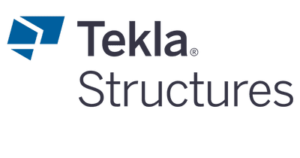Import 3D BIM into ConstruSteel Online
Our web-based ConstruSteel Online Suite takes steel fabrication to the next level by providing powerful tools for nesting, managing stock, deployment of CNC machines and reducing waste. In order to speed up this CAD/CAM process ConstruSteel Online provides an automated BIM import.
DSTV (.nc1) import SDS2, Advance Steel, BoCad + Tekla plug-in
ConstruSteel integrates with Tekla Structures to import the engineered structural steel in the 3D BIM model using an XML import that is created with the ConstruSteel Online plug-in for Tekla.
Besides using the automatic Tekla plug-in tool, BIM information can also be imported into ConstruSteel Online via DSTV/NC-files(.nc1). This data can be exported from any 3D BIM/3D CAD/3D modelling/structural steel detailing software like Trimble Tekla Structures, SDS/2, Bocad and Autodesk Advance Steel.